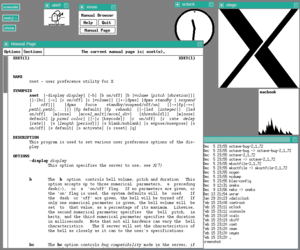HISTORY
OpenSolaris is based on Solaris, which was originally released by Sun in 1991. Solaris is a version of SVR4 (System V Release 4) UNIX, co-developed by Sun and AT&T. It was licensed by Sun from Novell to replace SunOS.
Planning for OpenSolaris started in early 2004. A pilot program was formed in September 2004 with 18 non-Sun community members and ran for 9 months growing to 145 external participants.
The first part of the Solaris codebase to be open sourced was the Solaris Dynamic Tracing facility (commonly known as DTrace), a tracing tool for administrators and developers that aids in tuning a system for optimum performance and utilization. DTrace was released on January 25, 2005. At that time, Sun also launched the opensolaris.org web site, and announced that the OpenSolaris code base would be released under the CDDL (Common Development and Distribution License). The bulk of the Solaris system code was released on June 14, 2005. There remains some system code that is not open sourced, and is available only as pre-compiled binary files.
A Community Advisory Board was announced on April 4, 2005: two were elected by the pilot community, two were employees appointed by Sun, and one was appointed from the broader free software community by Sun. The members were Roy Fielding, Al Hopper, Rich Teer, Casper Dik, and Simon Phipps. On February 10, 2006 Sun reestablished this body as the independent OpenSolaris Governing Board.The task of creating a governance document or "constitution" for this organization was given to the OGB and three invited members: Stephen Hahn and Keith Wesolowski (developers in Sun's Solaris organization) and Ben Rockwood (a prominent OpenSolaris community member).
On March 19, 2007, Sun announced that it had hired Ian Murdock, founder of Debian, to head Project Indiana, an effort to produce a complete OpenSolaris distribution, with GNOME and userland tools from GNU, plus a network-based package management system.[8] Several independent distributions are also available.
On May 5, 2008, OpenSolaris 2008.05 was released, in a format that could be booted as a Live CD or installed directly. It uses the GNOME desktop environment as the primary user interface. The later OpenSolaris 2008.11 release included a GUI for ZFS' snapshotting capabilities, known as Time Slider, that provides functionality similar to Mac OS X's Time Machine.
In December 2008 Sun Microsystems and Toshiba America Information Systems announced plans to distribute Toshiba laptops pre-installed with OpenSolaris. On April 1, 2009, the Tecra M10 and Portégé R600 come preinstalled with OpenSolaris 2008.11 release and several supplemental software packages. On June 1, 2009, OpenSolaris 2009.06 was released, with support for the SPARC platform.
VERSION HISTORY
| |||||||||||||||||||||||||||||
| Colour | Meaning |
|---|---|
| Red | Release no longer supported |
| Green | Release still supported |
| Blue | Future release |