Linux
Richard Stallman founder of the GNU project.
Linux is a generic term referring to Unix-like computer operating systems based on the Linux kernel. Their development is one of the most prominent examples of free and open source software collaboration; typically all the underlying source code can be used, freely modified, and redistributed, both commercially and non-commercially, by anyone under licenses such as the GNU General Public License.
Linux can be installed on a wide variety of computer hardware, ranging from embedded devices such as mobile phones, smartphones and wristwatches to mainframes and supercomputers. Linux is predominantly known for its use in servers; in 2007 Linux's overall share of the server market was estimated at 12.7%, while a 2008 estimate suggested that 60% of all web servers ran Linux. Most desktop computers run either Mac OS X or Microsoft Windows, with Linux having only 1–2% of the desktop market. However, desktop use of Linux has become increasingly popular in recent years, partly owing to the popular Ubuntu distribution and the emergence of netbooks and smartbooks.
Typically Linux is packaged in a format known as a Linux distribution for desktop and server use. Linux distributions include the Linux kernel and all of the supporting software required to run a complete system, such as utilities and libraries, the X Window System, the GNOME and KDE desktop environments, and the Apache HTTP Server. Commonly-used applications with desktop Linux systems include the Mozilla Firefox web-browser, the OpenOffice.org office application suite and the GIMP image editor.
The name "Linux" comes from the Linux kernel, originally written in 1991 by Linus Torvalds. The main supporting Userland in the form of system tools and libraries from the GNU Project (announced in 1983 by Richard Stallman) is the basis for the Free Software Foundation's preferred name GNU/Linux.
Posted by Shivam Agrawal at 7:05 AM 0 comments
Labels: What is Linux ?
New Application Could Make All Software 'open Source'
Imagine controlling Apple iTunes from inside Microsoft Word without having to switch applications. That could be possible, according to researchers at the University of Washington who are working on a project that could essentially make any proprietary software open source.
Posted by Shivam Agrawal at 7:00 AM 0 comments
Labels: Latest News
How to check and monitor cpu core temperatures in Ubuntu
sudo apt-get install lm-sensors sensordsudo sensors-detectsudo gedit /etc/modules# Chip drivers
coretemp
#Posted by Shivam Agrawal at 5:27 AM 0 comments
Labels: Linux Tips N Tricks
Configuring Ubuntu Linux for BSNL Broadband.
BSNL Broadband
BSNL Broadband provides different types of ADSL modem/router:
1. Huawei ADSL modem/router with ethernet and USB port
2. DareGlobal ADSL modem/router with ethernet port.
3. Huawei ADSL modem/router with ethernet port, USB port and built-in wireless access point.
You should have a working ethernet card to connect the modem/router. No information is available about connecting using USB (PPPoA).
Instructions
Note: The router/modem would trigger the connection if configured this way.(Router on -> Connected)
1. Connect the modem/router to the ethernet card.
2. Assign an IP address for the ethernet card; the router has a fixed interface address of 192.168.1.1, so you can use 192.168.1.2 for your ethernet interface.
$ sudo ifconfig eth0 192.168.1.2
3. Add 192.168.1.1 as default gateway.
$ sudo route add default gw 192.168.1.1
4. Enter the address of some DNS servers in /etc/resolv.conf. These DNS adresses are provided on BSNL's instruction manual.
$ sudo vi /etc/resolv.conf
The entry will be of type nameserver 61.1.96.71, where the IP will be the one provided in your BSNL Broadband instruction manual.
5. Access the router's management interface via a browser by typing the address 192.168.1.1. The admin username/password is admin/admin
* Set the connection type to `PPPoE'. On my MT882 box, this comes under `WAN Settings'
* Enter your user name and password (username is of the form xyz@dataone)
* Reset the router. It will take 2-3 minutes for the box to come up again
Steps 2, 3, 4 can also be done from menu System->Administration->Network in GUI
Alternate Method:
1. Connect your ethernet wire to the port at the back of your computer.
2. Fire up the terminal and type in sudo pppoeconf
3. It should detect your modem.
4. Keep on pressing enter. Fill in your user name and password when indicated.
5. It should be easy to stick on to defaults.
6. You should be prompted back to your terminal when it would say pppoe loaded. Simple. That's the end of terminal.
Now go to System>Administration>Networking. Click on it. You would be asked for your password to carry out the administrative job as root. You should be prompted to enter the following details.
1. Activate the Wired connection.
2. Highlight the wired connection and click on properties.
3. Check the box "enable the connection"
4. Configuration as Static IP.
5. IP Address : 192.168.1.2
6. Subnet mask fills on it's own as 255.255.255.0
7. Gateway address :192.168.1.1
Posted by Shivam Agrawal at 5:23 AM 0 comments
Labels: Linux Tips N Tricks
Blender 3D
Blender is the first and only fully integrated 3D graphics creation suite allowing modeling, animation, rendering, post-production, realtime interactive 3D and game creation and playback with cross-platform compatibility - all in one tidy, easily and free downloadable package!
"Blender is quickly being transformed from an impressive 3D creativity tool to a full-blown games and new media design application."
- Garrick Webster, Editor, Computer Arts Magazine
Modeling
* A range of 3D object types including polygon meshes, NURBS surfaces, bezier and B-spline curves, metaballs, vector fonts (TrueType, PostScript, OpenType)
* "Smooth proxy" style catmull-clark subdivision surfaces
* Boolean mesh functions
* Editing functions such as extrude, bevel, cut, spin, screw, warp, subdivide, noise, smooth Soft selection editing tools for organic modeling
* Python scripting access for custom tools
Animation
* Armature (skeleton) deformation with forward/inverse kinematics, auto skinning and interactive 3D paint for vertex weighting
* Non-linear animation mixer with automated walkcycles along paths
* Constraint system
* Vertex key framing for morphing, with controlling sliders
* Character animation pose editor
* Animatable lattice deformation
* "Ipo" system integrates both motion curve and traditional key-frame editing
* Audio playback, mixing and editing support for sound synchronisation
* Python scripting access for custom and procedural animation effects
Realtime 3D/game creation
* Graphical editor for defining interactive behavior without programming
* Collision detection and dynamics simulation
* Python scripting API for sophisticated control and AI, fully defined advanced game logic
* Supports all OpenGL™ lighting modes, including transparencies, Animated and reflection-mapped textures
* Playback of games and interactive 3D content without compiling or pre-processing
* Audio, using the fmod toolkit
* Multi-layering of Scenes for overlay interfaces
Rendering
* Very fast inbuilt raytracer
* Integral support for the famous Yafray render engine
* Oversampling, motion blur, post-production effects, fields, non-square pixels
* Environment maps, halos, lens flares, fog
* Various surface shaders such as Lambert, Phong, Oren-nayar, Blinn, Toon
* Edge rendering for toon shading
* Procedural Textures
* Ambient Occlusion
* Radiosity solver
* Export scripts available for external renderers such as Renderman (RIB), Povray, Virtualight
* UV texture editor with various mesh unwrap modes
Interface
* Flexible user configurable window layout
* Powerful object-oriented data system
* Anti-aliased fonts with international translation support
* Windows for animation curves/keys, schematic scene diagram, non-linear video sequence editing, character animation action editor, non-linear animation mixer, image/UV editing, file/image selection and file management
* Inbuilt text editor for annotations and editing Python scripts
* Consistent interface across multiple platforms
Files
* Save all scene data in a single .blend file
* .blend format supports compression, digital signatures, encryption, forwards/backwards compatibility and can be used as a library to link to from other .blend files
* Read / Write TGA, JPG, PNG, Iris, SGI Movie, IFF, AVI and Quicktime GIF, TIFF, PSD, MOV (Windows and Mac OS X)
* Native import and export for DXF, Inventor and VRML files, with python scripts available for many other 3D formats
* Create stand-alone executables containing interactive 3D content or play back with the 3d web browser plugin.
For more information : www.blender.org
Download Blender 3D
Posted by Shivam Agrawal at 5:21 AM 0 comments
Labels: Linux Tips N Tricks
Shell Transparency with the help of Compiz.
Method
1. Use the Alt + F2 key type ccsm and execute it.
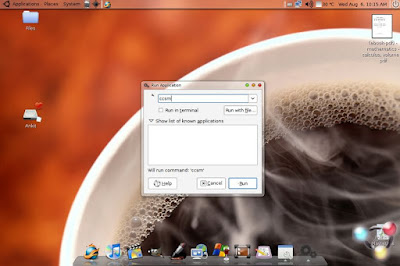
2. This command executes the Compiz Config Settings Manager or the CCSM
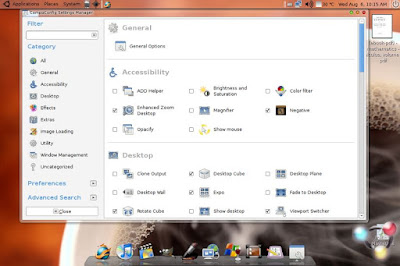
3. In the manager look at the to most entry i.e. General Options Click on it.
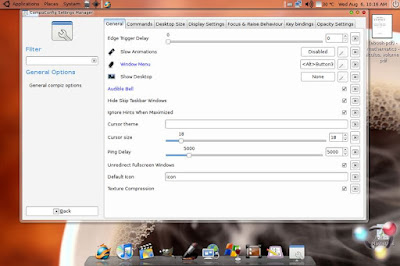
4. After the General Options window is opened then scroll to the tab named "Opacity Settings". Open it.
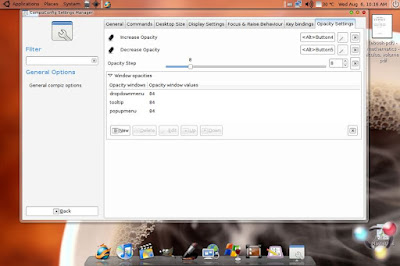
5. In the Opacity Settings menu you can see a menu for Window Settings.
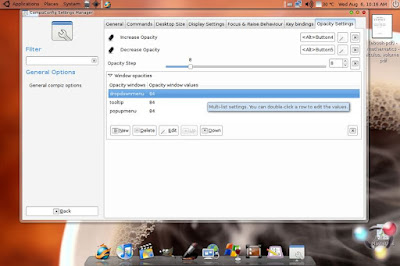
6. Click on "New" i.e. under it.
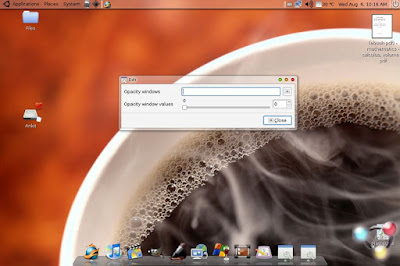
After you open it you will see two options one will ask for the name of the window i.e. Window Opacity (This refers to the window you want the opacity settings to work) the second is the Opacity Window Values (This sets the level of transparency you need - remember the lower the number the lower is the opacity or more transparent is the menu/window. A value of 0 will make the windows go completely invisible whereas a value of 100 removes every bit of transparency and makes it completely opaque. So be sure of giving it somewhat higher value.)
In the Window Opacity you can individually one by one write:
dropdownmenu
tooltip
popupmenu
Posted by Shivam Agrawal at 5:18 AM 0 comments
Labels: Linux Tips N Tricks
Most popular Linux Software
Click On The Name of the Software to download it..
RealPlayer 10.0.5 GOLD
Play all the popular video datatypes.
Mandrake 10.1
Mandrakelinux is the branch of the operating systems.
NimbleX 2
NimbleX is a small but versatile operating system
LimeWire Basic (Linux) 4.12.6
LimeWire is a file sharing program running on the Gnutella Network.
Klinux 2.0
A Linux distribution that can be installed within MS-Windows, without partitioning or formatting.
NetBeans 4.1
This is an integrated JAVA development environment.
Advanced Bash Scripting Guide 5.3
Complete ebook tutorial and reference on shell scripting with Bash in Linux/UNIX
KOffice 1.6
This powerful office suite integrates into KDE 2.0.
AbiWord 2.2.9
AbiWord is a free word processing program similar to Microsoft® Word.
XEmacs 21.5.17
XEmacs is a highly customizable open source text editor.
Posted by Shivam Agrawal at 8:51 AM 0 comments
Labels: Software(Freeware)
Labels
- Games (10)
- Latest News (1)
- Learning Linux (4)
- Linux Tips N Tricks (4)
- Operating System (5)
- Software(Freeware) (1)
- What is Linux ? (1)
Labels
- Games (10)
- Latest News (1)
- Learning Linux (4)
- Linux Tips N Tricks (4)
- Operating System (5)
- Software(Freeware) (1)
- What is Linux ? (1)






