Well Compiz offers you to make your entire shell transparent to whatever degree you want. There is one way using the options build under the Compiz (CCSM) Menu that han make your some apps. transparent including your windows, menus, tooltips, popup menus.......etc.
Method
1. Use the Alt + F2 key type ccsm and execute it.
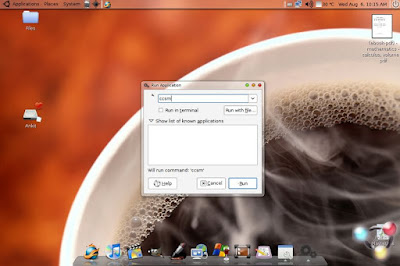
2. This command executes the Compiz Config Settings Manager or the CCSM
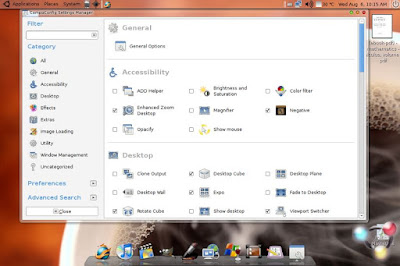
3. In the manager look at the to most entry i.e. General Options Click on it.
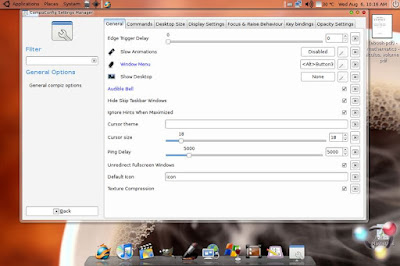
4. After the General Options window is opened then scroll to the tab named "Opacity Settings". Open it.
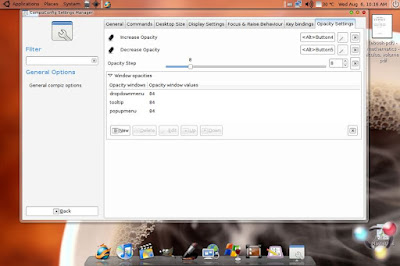
5. In the Opacity Settings menu you can see a menu for Window Settings.
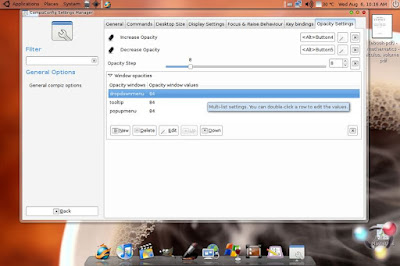
6. Click on "New" i.e. under it.
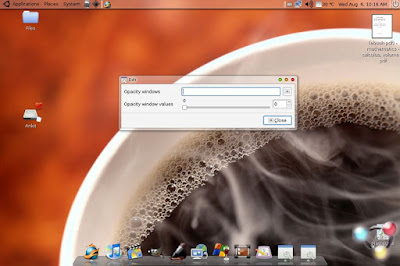
After you open it you will see two options one will ask for the name of the window i.e. Window Opacity (This refers to the window you want the opacity settings to work) the second is the Opacity Window Values (This sets the level of transparency you need - remember the lower the number the lower is the opacity or more transparent is the menu/window. A value of 0 will make the windows go completely invisible whereas a value of 100 removes every bit of transparency and makes it completely opaque. So be sure of giving it somewhat higher value.)
In the Window Opacity you can individually one by one write:
dropdownmenu
tooltip
popupmenu
And set the Opacity Window Value to: 84







0 comments:
Post a Comment